
![]()
Version
7 User's Guide
CheckWriter™:
RCCI How to use Menu
Get the
7.9 update
About the RCCI App
Installation of RCCI App
Access the menu by going to FILE the OPTIONS
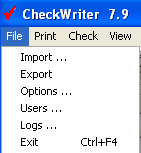
You will see the RCCI / EPC CODE BUTTONS
Click the ON button to add
the indicator for
NO SIGNATURE REQUIRED ITEMS. To print items with signature
required, use the off button.

Once selected, the indicator will STAY on or STAY off until you change it.
TROUBLESHOOTING:
You must select the indicator before starting print jobs during
your log in session. If you begin printing, then need to
change the indicator, you must close, then re-open CheckWriter
7.9 or you will receive this message:

If you generate this message, close CheckWriter, then re-open CheckWriter 7.9 and go right to FILE then OPTIONS and choose ON or OFF again.
---------------------------------
Click here to upgrade to CheckWriter Cloud
CheckWriter™
is trademark product from yourfavorite.com.
© Copyright 1996-2016 All Rights Reserved.