
![]()
Version
7 User's Guide
CheckWriter™:
RCCI App Installation
Get the app here
About the RCCI App
Installation of RCCI App
Using the RCCI App
INSTALLATION
OF THE RCCI APP
Close CheckWriter and double click on the app to run it.

Click OK to update your PC. Once you have processed the update, you can open CheckWriter and you will see the RCCI ON and OFF in the FILE --> OPTIONS menu.
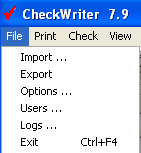
Click ON to
turn on the indicator.
Click OFF to turn the indicator off.

---------------------------------
Click here to upgrade to CheckWriter Cloud
CheckWriter™
is trademark product from yourfavorite.com.
© Copyright 1996-2016 All Rights Reserved.