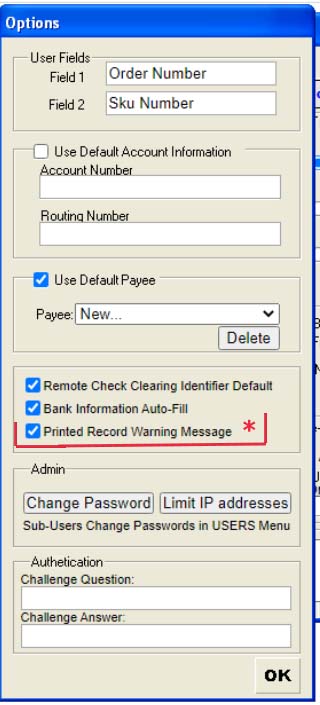CheckWriter™ Update: Overwrite or Duplicate Prompt when Changing Printed Records
A new security measure is being activated on January 8, 2021.
If you don’t want this warning message to appear, you can shut it off in the OPTIONS menu.
While logged into CheckWriter Cloud, just go to the FILE menu then select OPTIONS.
QUESTIONS:
Why did we put this message in place
1. This prevents fraud and record obfuscation. Once an item is printed, alteration erases the record, and invalidates the reporting for historical transactions.
2. It has come to our attention that CheckWriter Users sometimes open support tickets to ask if CheckWriter can save prior data or keep a record or printed checks. Of course, CheckWriter does do this.
These users have been finding old records, altering them, and then re-printing them when they instead need a new item. So, rather than searching for the customer and using the DUPLICATE CHECK function to create a new entry as it is intended to be used, some people look up alter the printed record.
How do I search and duplicate so I don’t get this warning?
Use the BINOCULARS search TOOLBAR button after placing your CURSOR in the field you want to search.
Next, enter what you want to search, like “ABC Company” and hit ENTER. This will pop up all ABC Company checks. Click the LAST ARROW button to go to the last record, the click DUPLICATE the TOOLBAR button that looks like two pieces of paper.
Prefer to watch a brief video on how to do it?
Watch 1 minute video on how to DUPLICATE