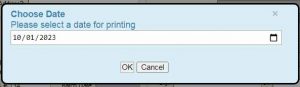Print Post-Dated Checks More Easily
Do you need to print a bunch of rent checks today, that should be dated for next month?
Well, we’ve had lots of requests from people who do, so we added a shortcut to get the job done.
This is at the bottom right of the screen. Just click the checkbox for Enable Print Date, and change the print date by double clicking the date.
Once you choose a new date, the new date will print on all new or duplicated items, including REISSUE until you log out of CheckWriter or un-check the Enable Print Date checkbox.