MICR:
What is MICR and Magnetic Ink Character Recognition:
- What type of printer is required for MICR?
- What is MICR?
- What is MICR Toner?
- Is MICR toner required?
Overview:
MICR, called "em eye cee are", "Mick-er", and "Miker" by some, is short forMagnetic Ink Character Recognition.
A special font called MICR E13B is the standard used on the bottom line of all checks and drafts processed in the U.S.A.
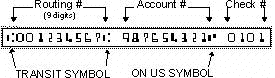
The MICR line shown above contains the routing number, the account number and the check number. On a check, this font is printed with ink that contains special magnetic properties that can be read by inexpensive readers at retail locations, banks and processing facilities.
Advertisement:
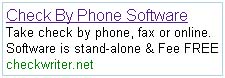
Learn how to accept checks by phone.
The easily recognizable MICR font can be read by optical scanners, as well as magnetic scanners. The benefit of magnetic ink is that it can still be read if there is overprint on the MICR line, and it protects against fraud, because access to magnetic ink or magnetic toner is limited.
Under Federal Reserve and ABA regulations, all checks must contain magnetic ink in the MICR line of the check. Checks are defined are original items, produced by the account holder, signed and presented to the merchant.
There are no regulations that require a draft to contain magnetic toner in the MICR line, although when optical readers are not available, magnetic toner may be needed to avoid manual processing.
What next:
How do you know if you need magnetic toner? First ask yourself, are you printing a check? A check is an item drawn from your own account or where you are the authorized signer on the business account and you are signing the original item yourself. If you are printing a check, you MUST use the MICR characters and MICR toner.
If you are printing a check draft, which is where the merchant prepares a copy of the account holder's check with no signature required, you may not need MICR ink or toner. OCR software used on your for deposit only check draft may eliminate the need to use magnetic ink or MICR toner.
Who will I ask about the need for MICR toner?:
If you are printing checks, there is no need ask anyone - the answer is simple - Yes, you need to use the MICR E13B font, properly aligned, and you need to use MICR toner.
If you are printing drafts, most institutions will tell you you if asked, that you must use MICR toner to print and deposit drafts. This is not always true, although banks will always tell you otherwise, as is their policy.
Because banking regulations do not require the use of MICR toner for check drafts, the depositor can opt not to use special magnetic toner. If their bank has already requested use of special ink, they would be unlikely to reverse their decision.
If you begin depositing drafts without MICR toner, but otherwise printed to specification, all banks will invariably clear the items, and will process them like a regular check.
Conclusion:
CheckWriter™ software will allow you create check drafts, also known as demand drafts and prints a properly formatted MICR code line every time. Because CheckWriter complies with all regulations, and standards, any business can use the software to take checks by phone, checks by fax or checks online without the concerns of formatting, or learning complex rules or guidelines. When printing check drafts, MICR toner is considered optional. |

