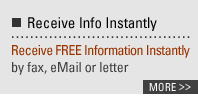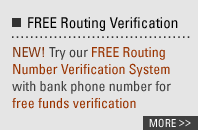Accept Checks by Fax with CheckWriter™:
How to accept checks by fax.
Can I accept checks by fax from customers?
What is checks by fax and how does it work?
Overview:
Does your businesses already
accept
checks by fax? If not, this is the easiest way to
accept checks from your customers, clients,
tenants, policy holders, and patients.
How to accept checks by fax:
You can either create a standard form for your customer to fax
to you, or just ask them to fax a copy of their check for their
invoice, order or debt. Once you receive the fax copy of the
check, you have implied written consent to create a draft of
their check.
What next:
After you start to accept checks by fax from your customers, using
software like CheckWriter™, you
can simply enter the information,
then using a laser or ink jet printer, you create a draft of the
check, with no signature required.
CheckWriter™ will print a draft that you can
then deposit into any U.S. bank the same day. The draft
will be treated just like a check you receive through the mail
or over the counter. Just endorse the back, and make your
deposit.
Benefits of checks by fax:
Checks by fax
payments are the easiest to process, and the most accurate,
because you have an picture of the check from the fax.
This way, there is no confusion as to what the routing number,
the account number or even the check number are. Just take
the information from the face of the check yourself.
In addition to accuracy, when you accept checks by fax, it
creates a
paper trail where you the merchant will have written proof of
authorization. Although not required for check drafting,
this is a valuable loss prevention tool, especially in
industries that are considered high risk or may have potential
for fraud or misuse.
CheckWriter Software and Accept Checks by
Fax Summary:
When you use CheckWriter™
software, to
accept
checks by fax, there are sample
checks by fax
authorization forms that come with the package. Use these sample
forms as a template to take checks by fax, or use your own
existing forms and modify them to inform the customer that they
have the option to also include a copy of their check.
CheckWriter™ forms including wording for one-time authorizations,
monthly recurring billing authorizations, and open ended
authorization for variable billing.
Conclusion:
CheckWriter™
software allows you to
accept checks by fax, check by
phone, or online check payments. When you accept checks by
fax, you are using the fool-proof method because it creates a paper trail,
offers built in
written authorization, and virtually eliminates customer errors.
For additional information about how to accept checks by fax, see the
FAQ page, or if you already own CheckWriter™ software, look in
your manual under FAQ, then click the FORMS link to access the
free sample check by fax authorization forms.
Checks by phone:
Learn how to take checks
by phone.

Not convinced?
Click Here to see why you should choose
CheckWriter™.
|